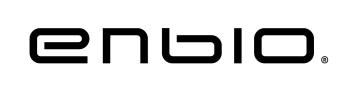All Error Codes
- Error No 1: Chamber over temperature
- Error No 2: Steam gen. Over temperature
- Error No 3: Process over temperature
- Error No 4: Overpressure error
- Error No 5: Sterilization pressure too low
- Error No 6: Sterilization temp. too low
- Error No 7: Too high pressure during drying
- Error No 8: Too many steam pulses / no water
- Error No 9: Drainage error
- Error No 10: Chamber heating error
- Error No 11: Steam generator heating error
- Error No 12: Prevacuum fail / check outlet
- Error No 13: Power failure
- Error No 14: Pressure during standby
- Error No 15: Locking door error
- Error No 16: Unlocking door error
- Error No 17: Valve V3 / HEPA filter error
- Error No 18: Pressure sensor error
- Error No 19: USB disc error / Change disc
- Error No 20: Min. Chamber temperature
- Error No 21: Chamber temperature sensor failure
- Error No 22: Steam gen. Temp. Sensor failure
- Error No 23: Process temp. sensor failure
- Error No 24: Autoclave has too low temperature
- Error No 31: Internal flash error