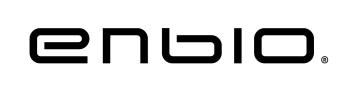All Error Codes
- Code No. 1: Maximum Chamber Temperature Exceeded
- Code No. 2: Steam Generator Overtemperature
- Code No. 3: Process Overtemperature
- Code No. 4: Overpressure Detected
- Code No. 5: Sterilization Pressure Too Low
- Code No. 6: Sterilization Temperature Too Low
- Code No. 7: Drying Pressure Too High
- Code No. 8: Too Many Steam Pulses OR No Water Supply
- Code No. 9: Drainage Fault
- Code No. 10: Chamber Heating Issue
- Code No. 11: Steam Generator Heating Issue
- Code No. 12: Prevacuum / Depressurizing OR Drainage Fault
- Code No. 13: Power Supply Interruption
- Code No. 14: Residual Pressure Detected in Standby Mode
- Code No. 15: Door Locking Mechanism Fault
- Code No. 16: Door Unlocking Mechanism Fault
- Code No. 17: V3 Valve / HEPA Filter Fault
- Code No. 18: Pressure Sensor Fault
- Code No. 19: USB Storage Fault
- Code No. 20: Minimum Chamber Temperature Not Reached
- Code No. 21: Chamber Temperature Sensor Failure
- Code No. 22: Steam Generator Temperature Sensor Failure
- Code No. 23: Process Temperature Sensor Failure
- Code No. 24: Autoclave Temperature Too Low
- Code No. 31: Internal Memory Issue